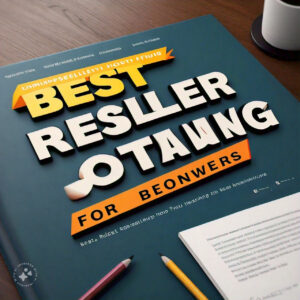Affordable Web Design: How to Get a Professional Website Without Breaking the Bank

A well-designed website is essential for any business today, but many small businesses and startups hesitate to invest in one due to the high costs associated with professional web design services. The good news is that creating a professional-looking website doesn’t have to drain your budget. With the right strategies, you can build an affordable website without sacrificing quality or functionality.
Here’s how to get a professional website without breaking the bank.
1. Use Website Builders with Affordable Pricing Plans
Website builders like Wix, Squarespace, and Weebly offer cost-effective solutions for small businesses that need a professional online presence. These platforms come with a variety of pre-built templates, drag-and-drop interfaces, and design tools that make it easy for anyone—regardless of technical expertise—to create a polished website.
- Wix: Offers plans starting as low as $16 per month, making it ideal for businesses with limited budgets. It provides flexibility with numerous customizable templates and essential tools for SEO and e-commerce.
- Squarespace: Known for its modern designs, Squarespace is slightly more expensive but offers professional themes and features at a starting price of $16 per month.
- Weebly: If your primary focus is e-commerce, Weebly offers a straightforward website-building experience with pricing plans starting at $12 per month, including a free plan with Weebly branding.
2. Opt for Pre-Built Templates Instead of Custom Designs
While a custom-designed website is appealing, it comes with a hefty price tag. One of the most effective ways to save on web design is by using pre-built templates available on platforms like WordPress or Shopify. These templates can be customized to reflect your brand without the cost of a fully custom-built site.
Platforms like WordPress also offer page builders like Elementor, which makes customization easy for non-coders. You can achieve a professional design by selecting a high-quality template and tweaking it to fit your business’s style and needs.
3. Leverage Freelancers and Small Agencies
Hiring a large web design agency can quickly become expensive. However, working with freelance web designers or smaller web design agencies is a budget-friendly alternative. Freelancers often offer competitive rates while still providing professional services.
Freelance platforms like Upwork and Fiverr make it easy to find skilled designers at a variety of price points. Before hiring, review the freelancer’s portfolio to ensure they have experience building the type of site you need.
4. Consider DIY Solutions with Open-Source Platforms
If you have the time and are willing to learn, platforms like WordPress.org offer free and open-source solutions. WordPress is one of the most popular content management systems (CMS) in the world and provides flexibility for creating any type of website. While WordPress itself is free, you will need to invest in affordable hosting (around $3-$10 per month) and a domain name.
WordPress allows you to choose from thousands of free and premium themes, and with the addition of free plugins, you can add almost any functionality to your website—whether it’s for e-commerce, SEO optimization, or social media integration.
5. Utilize Bundled Services
Many web hosting providers, such as Bluehost and HostGator, offer affordable web design services bundled with hosting. These packages often include a domain name, SSL certificate, and essential website-building tools at a reduced cost. Opting for a bundle can save you money on individual services and ensure all the technical aspects are taken care of in one place.
For example, Bluehost offers hosting plans starting at $2.95 per month and includes a free domain for the first year, making it a cost-effective choice for budget-conscious businesses.
6. Keep Features Minimal Initially
If budget constraints are a major concern, start with the essential features and gradually build your website over time. You don’t need all the bells and whistles from the start. Focus on creating a functional website that includes the basics: a home page, an about page, a services or product page, and a contact form. You can always add advanced features like e-commerce or blog sections later as your business grows and more resources become available.
7. DIY SEO and Content Creation
Many web design agencies charge extra for SEO services and content creation. To save on these costs, consider doing some of these tasks yourself. Tools like Yoast SEO (available for WordPress) help optimize your site’s SEO without needing a professional. Additionally, writing your own website copy can save hundreds of dollars, especially for a small business.
Conclusion
Creating a professional website doesn’t have to be an expensive endeavor. By utilizing affordable website builders, open-source platforms, freelancers, and bundled hosting services, you can build a high-quality website that meets your business’s needs—without breaking the bank. With a bit of research and careful planning, your business can enjoy a strong online presence at an affordable price.